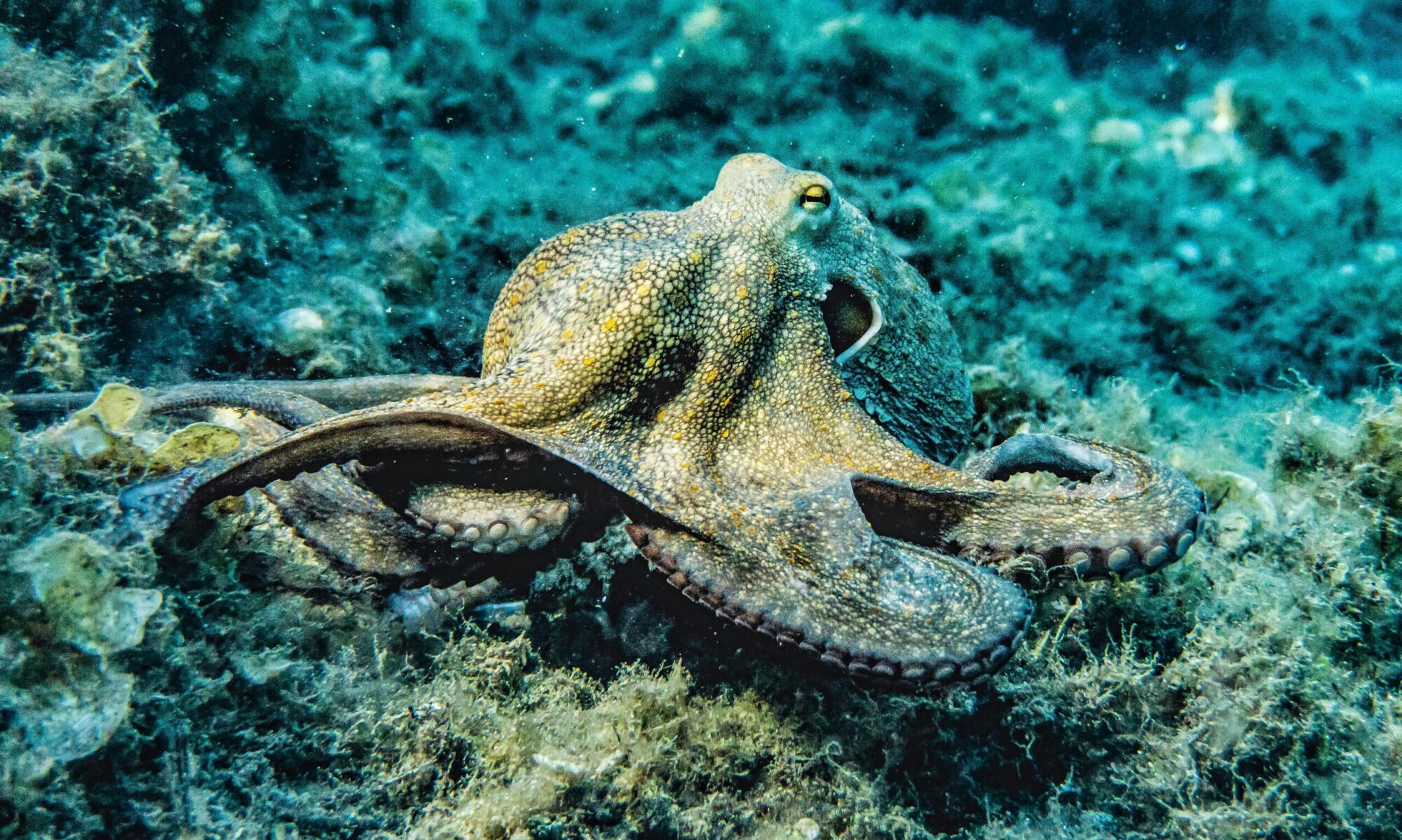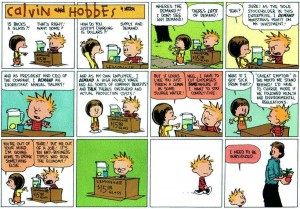There are certain free apps I have come to rely upon when setting up any new installation of Windows. Some of these aid in my work, some of them just aid in a providing better Windows experience. I thought I’d create a list of my top 5 favorites. To qualify for this list, applications must be lightweight on system resources when running, preferrably open source, and free.
If you have any suggestions for apps which fit that description and make your life easier, post them in the comments.
If you find any of these tools useful, please make a donation to the author!
1. DColor is a great tool for saving space on your desktop by tweaking your icons. It allows you to resize them, and even display them in ‘list view’, as you would see a list of files in Windows Explorer. DColor will also let you recolor the icon text and background. It’s a tiny app which takes up very little system resources.
2. Color Cop is an eyedropper color picker which can sit in the foreground of all open windows. This comes in really handy when you are swapping back and forth between Photoshop and Dreamweaver, or are trying to pick colors from photographs. It allows for easy copy/paste to and from using your choice of RGB or several flavors of hex values. No installation — just launch it and use it.
3. ImgBurn is my favorite disc burning tool. You can run it from a command line or from the graphical interface, and it supports CD, DVD, HD DVD, and Blue Ray discs. ImgBurn is lightweight and sports a ton of tools and options. I have yet to run across a disc drive which it didn’t support out of the box.
4. Filezilla – I never leave home without this one. Not only is it free for Windows, but Filezilla supports Mac, Linux, BSD, and more. Providing a great interface for FTP and SFTP file transfers, it’s easy to use, lightweight, and full of options. My favorite combo of traits!