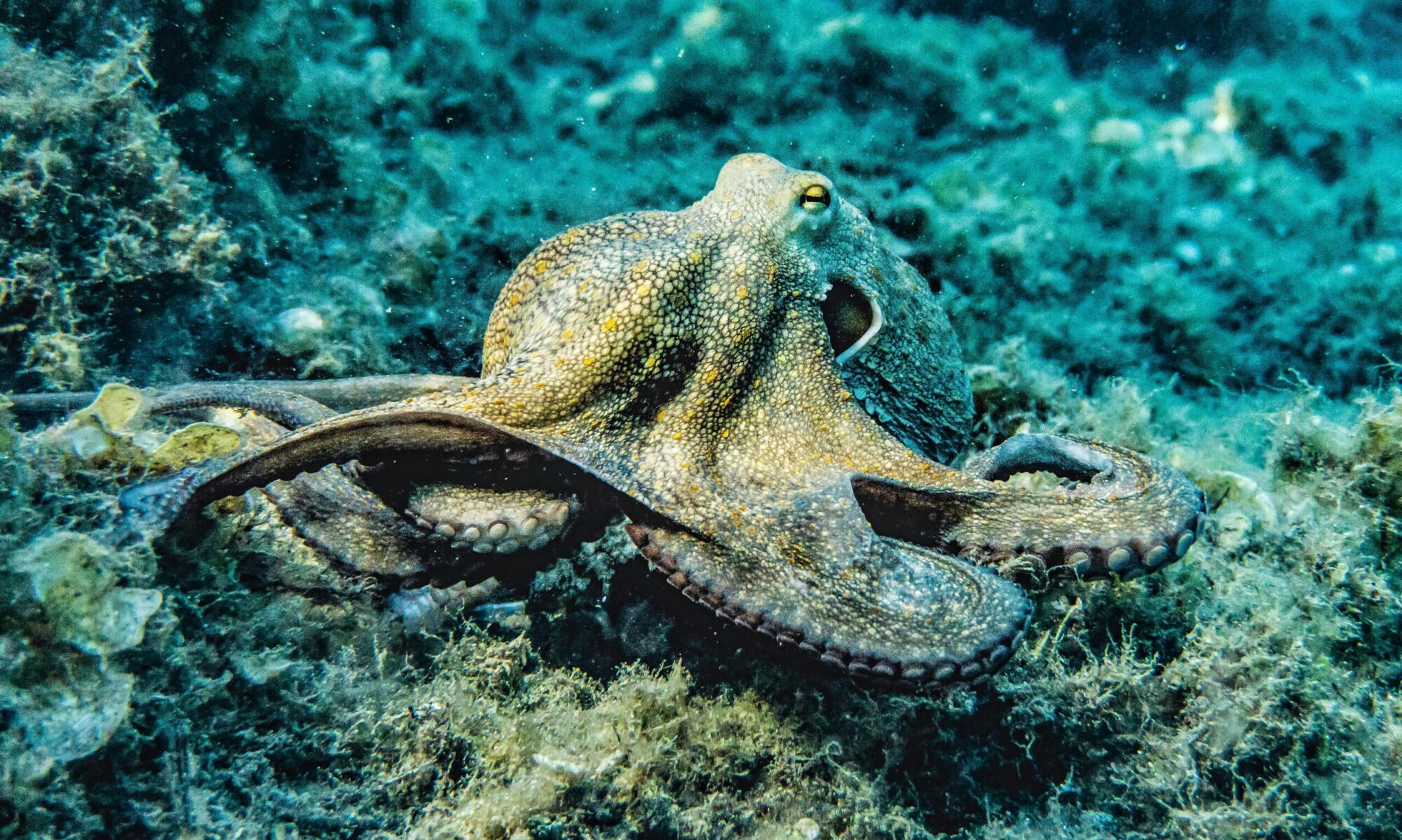Care about your privacy in the wake of all the Facebook news?
Switch to Mozilla Firefox as your main browser. It is now faster than Chrome or Internet Explorer, it uses less memory, and it goes a lot further to care for your privacy online and keep you safe. https://www.mozilla.org/en-US/firefox/new/
Use Facebook in a restricted container to prevent it from tracking you when you are not on Facebook: https://blog.mozilla.org/fire…/facebook-container-extension/
Install the uBlock Origin add-on for Firefox to prevent trackers, ads (which are in and of themselves trackers), malware, and other nasties from harming you online. https://addons.mozilla.org/en-…/firefox/addon/ublock-origin/
Install EFF’s Privacy Badger add-on for Firefox to prevent even more tracking that uBlock doesn’t necessarily cover. https://addons.mozilla.org/…/firef…/addon/privacy-badger17/…
This setup will not only help you keep Facebook at arm’s length, it will help you in general to avoid malicious advertisements, malware, ransomware, and various types of web browser hijacking while surfing the Internet. Of course, you can always choose to leave Facebook altogether with these alternatives.
Remember too that you will be safer and enjoy more privacy online if you make a point of using a hardwired internet connection, rather than wi-fi. Although wi-fi can be useful in many ways, hardwired is the way to go if you care about your personal safety, online and offline.
Enjoy, and stay safe!