If you are not paranoid about using open Wifi service at coffee shops, hotels, and other public establishments, you should be. Time and time again it has been proven that such locales can be extremely dangerous for doing mundane things such as checking your email or posting to your Facebook account. If you are unlucky enough to be sitting near one sniffing snooper looking for login credentials to be passed over the air, and you can quickly find yourself locked out of everything you thought was your own.
Update: Please see this new list of the best VPNs for Mac in 2021.
I recently tried out Hotspot Shield, a quick and easy way to get yourself up and running on an encrypted VPN. This one is for Macs, but there are probably many other solutions out there if you are on Windows, Linux, or others.
Hotspot Shield has a free version, but for $29.95 it’s well worth it to have the ads removed and get a bump in speed. In fact, the speed of this VPN solution is what impressed me the most. I didn’t notice any lag in surfing around the web.
Once you have it installed, it’s just a click of the button in the task bar to launch the VPN and get yourself routed through the tunnel. It takes about 3 seconds to connect.
With a third party VPN solution such as this, you aren’t covering your tracks or surfing around in complete anonymity, mind you, but you are at least securing what you are doing from the prying eyes of anyone on the same Wifi (or other) network as you.
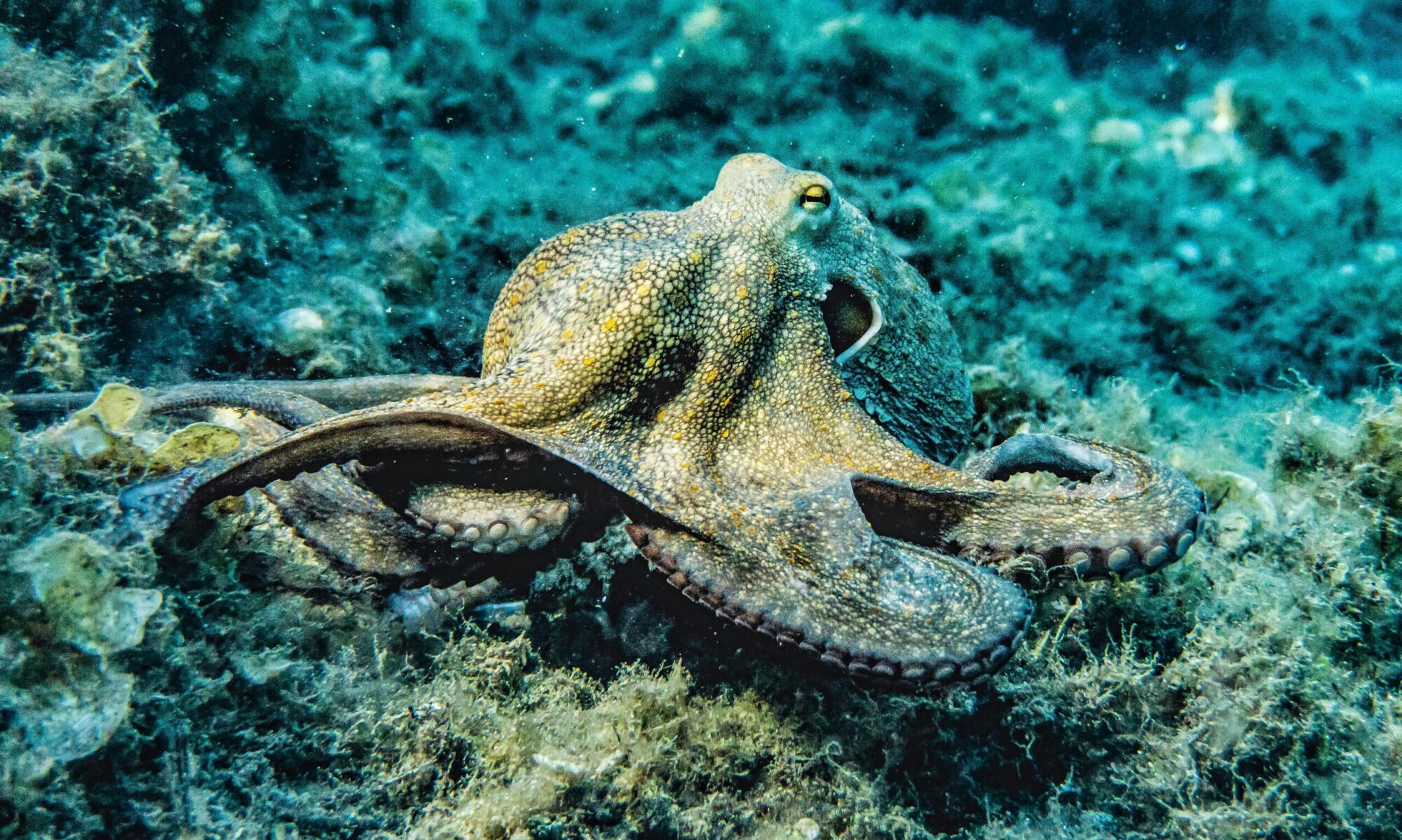

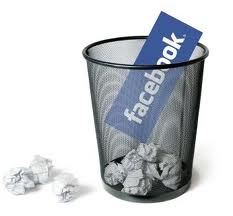 On the eve of Facebook’s IPO, I decided to have my account deleted and remove myself from it. So far, I feel wonderful. I’ve been toying with this idea for a long time, and I finally decided to do it.
On the eve of Facebook’s IPO, I decided to have my account deleted and remove myself from it. So far, I feel wonderful. I’ve been toying with this idea for a long time, and I finally decided to do it.
