This isn’t a guide or how-to article, it’s really just an informational blabber (in two parts), but maybe it will stir some thinking/experimenting with an old friend or two.
While messing around with my PS3 as an AAC/MP3 encoder, I quickly realized it doesn’t pull Art info etc. However, even if it did, I wouldn’t advise using the PS3 as your main ripper/encoder, as it’s always easier to replace standard PC DVD drives vs. a PS3 Blue Ray drive. 😉
Over the years I’ve moved from app to app and codec to codec (Audio Grabber, Lam3 via CLI, batch processing, EAC, dbpoweramp, linux tools with Lam3, OGG and so on) always looking for a great rip/encode combo. It’s funny, I swore off iTunes for encoding funtions until they starting using better versions of an MP3 encoder etc, I also stayed away from AAC, not because it’s not good (as it’s VERY good) but there was so few players (car/mobile) that could play them (except iPods) etc. Well…..years passed and lots of things started supporting AAC, so I moved to AAC a year or so ago.
Now days, I truly do love iTunes ability to encode AAC/MP3’s (plus managing my iPod Touch) and supposedly Apple supports and uses the standard tagging functions for MP3 ID Tags, well…..at least that’s what it looks like and feels like except for one little minor flaw I found recently.
However, keep in mind, unlike MP3’s, the AAC group has never set an industry standard as far as tagging goes, but Apple implemented a pretty good format on their own.
ENTER PS3 and Windows Explorer issues:
Continue reading “MP3/ACC ID Tag issues (iTunes / PS3) – Part 1”
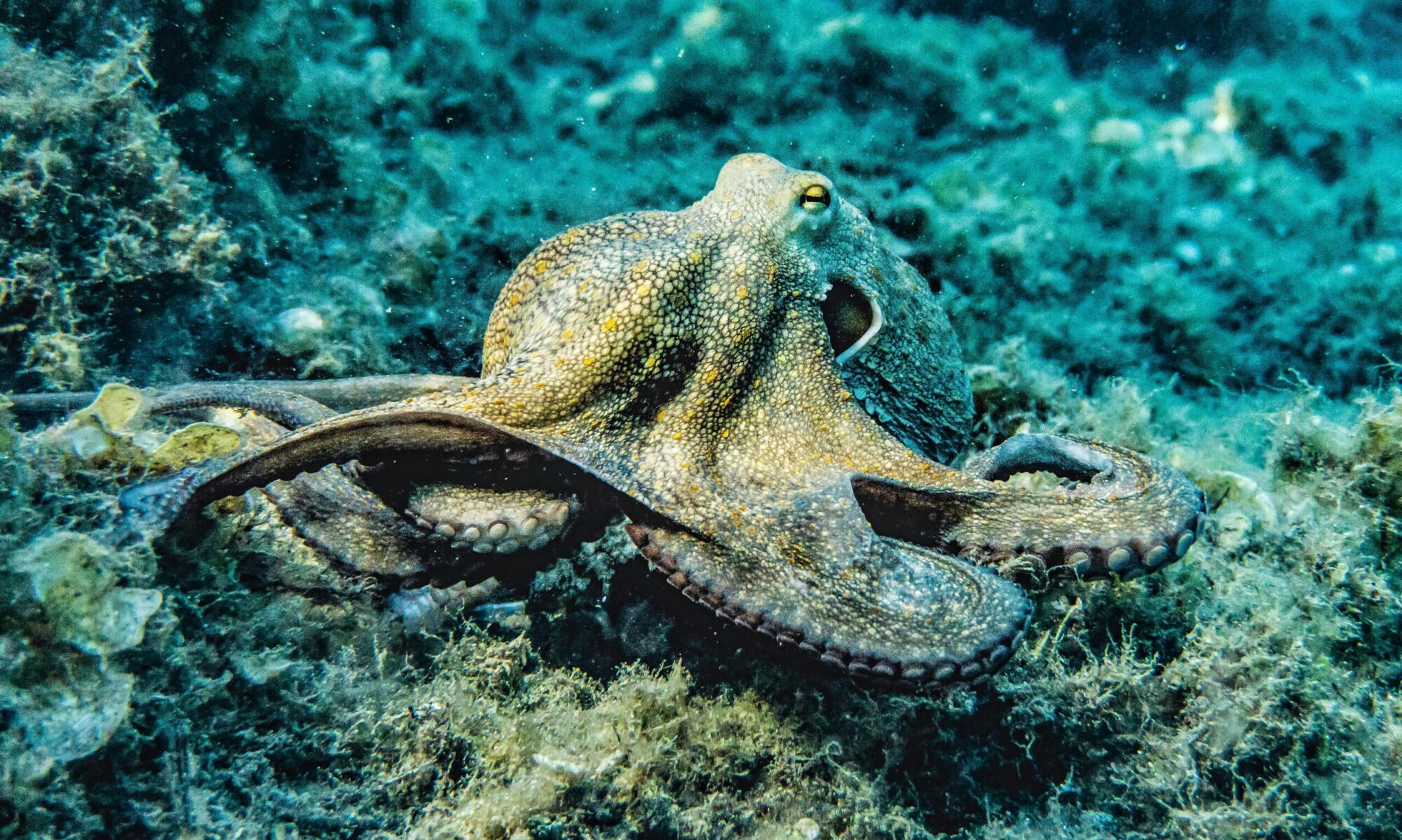


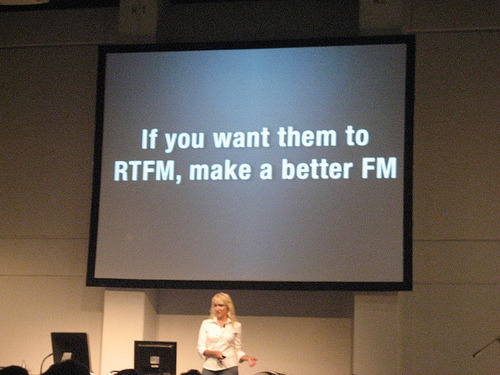


 After eating lunch at a local restaurant yesterday, I noticed that when I was signing my receipt they had printed my whole credit card number on there. I hadn’t seen that happen in years, and I immediately scratched it out. I happened to be with a group of cyber security guys, and they were all in disbelief as well.
After eating lunch at a local restaurant yesterday, I noticed that when I was signing my receipt they had printed my whole credit card number on there. I hadn’t seen that happen in years, and I immediately scratched it out. I happened to be with a group of cyber security guys, and they were all in disbelief as well.