This is a story about the enshittification of LinkedIn. You are probably familiar with it.
I’ve been on LinkedIn for about 20 years. It started as a useful way to demonstrate my work experience, connect with current and past coworkers, and build business relationships. It was useful as a digital calling card of sorts.
At security conferences, I’d quickly pull up the app on my phone and befriend someone I had just met and had a conversation with. We’d keep in touch and Like or comment on each other’s LinkedIn posts.
Admittedly, most of those connections I made would never become anything else. We didn’t continue any real-world conversations or reach out to each other at all. These “friends” just became reminders of a short conversation I once had at a conference or workshop. I started wondering what the use of this site was, yet, everyone seemed to be using it, so I found myself curiously coming back once in a while.
Persistent Outreach
I can’t pick out an exact point in time that it started happening, but there was a noticeable shift in the kinds of connection requests I started getting. Maybe it coincided with my job title changes as they evolved and became more desirable for marketers to reach out to. Maybe it coincided with LinkedIn becoming a marketing person’s fertile playground. I am not sure, but something shifted.
One change I did notice, and I never felt like figuring out why, is that I started getting Followers in addition to people asking me to Connect. Some people would Follow me and then ask to Connect later. LinkedIn never did anything noticeable to explain what this all meant, but it happened.
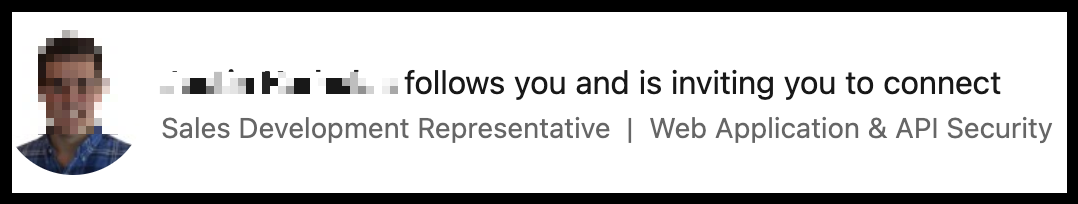
It was confusing, and I never felt like looking into it, so I just started ignoring them.
Sales Pitches
Everything started turning into sales pitches: requests to “run something by you,” get “10 minutes of your time,” show me an article they’d “really like your opinion on.” All in the name of making a connection –and possible sales lead– to meet a quota in SalesForce (most likely).
They even tried bribery in the form of sending me an Amazon gift card, just to meet with them for 30 minutes and hear their pitch. I know for a fact, based on experience, this would only lead to even more persistent follow-ups, “ticklers”, and pressurized tactics to sell to me.
I stopped going to LinkedIn as much.
Overly Persistent Salespeople
Within the last 2 years, I started getting connection requests alongside immediate follow-ups to my work email, and it became clear that I decided I needed to look into things – or shut down my LinkedIn account. Some setting somewhere must have changed, but I wasn’t sure what.
I was sure, however, that I had never put my work email address into LinkedIn. Yes, it was probably easy to guess based on who I work for, but this cold-calling tactic was sleazy and would immediately turn me off to any reputable vendors, especially when they had be annoyingly persistent by sending me multiple “just let me know if you’d like me to stop bugging you” types of emails.
In short: if you are a salesperson, please don’t do this.
Silent Privacy Changes
The company has implemented some invasive changes over the years, and didn’t bother to tell users – or buried the notices deep in their TOS that no one read. Their lack of privacy by default has always been concerning. Some of these were questionable, others, such as opting you in to AI training, were mind-boggling. There was even a short-lived lawsuit about that.
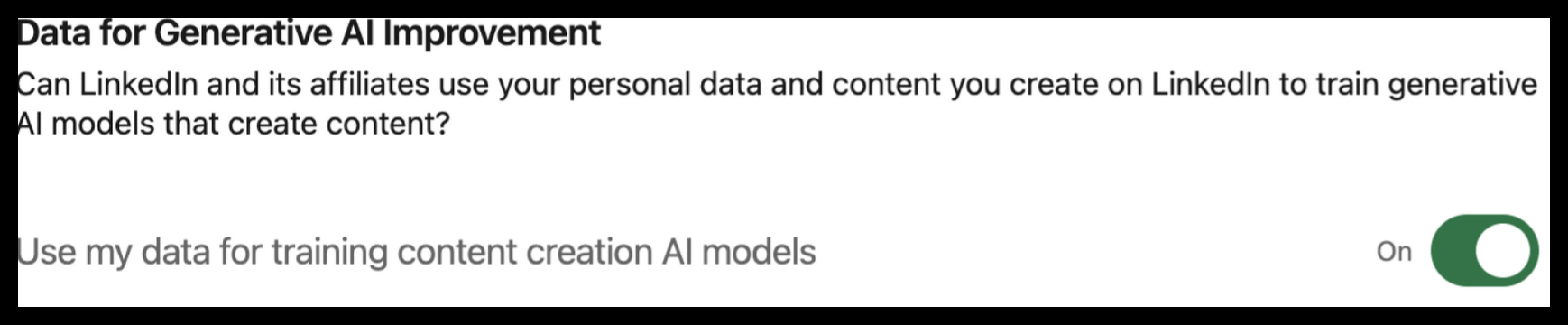
LinkedIn’s True Enshittification
The true indicator that we had reached the event horizon in the downfall of LinkedIn occurred sometime in the last year.
I logged in one day and saw that posts and comments had turned vitriolic. They had become like Twitter, like the comment section on your local newspaper’s website, or just about any thread on NextDoor these days.
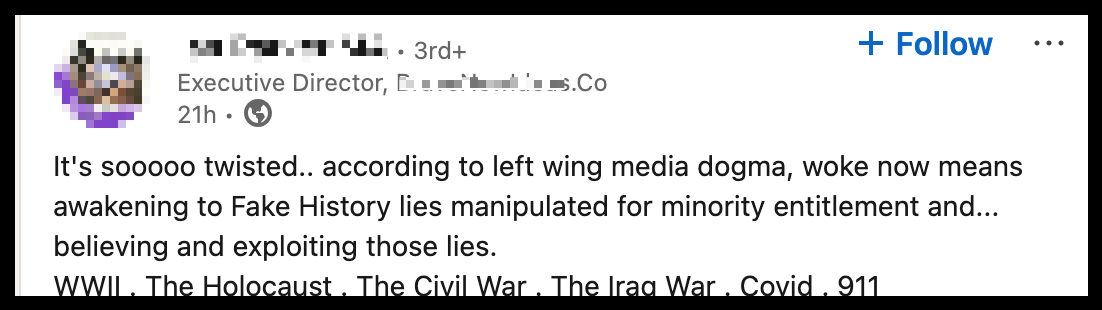
People were making terrible statements with their employer’s name associated with them.
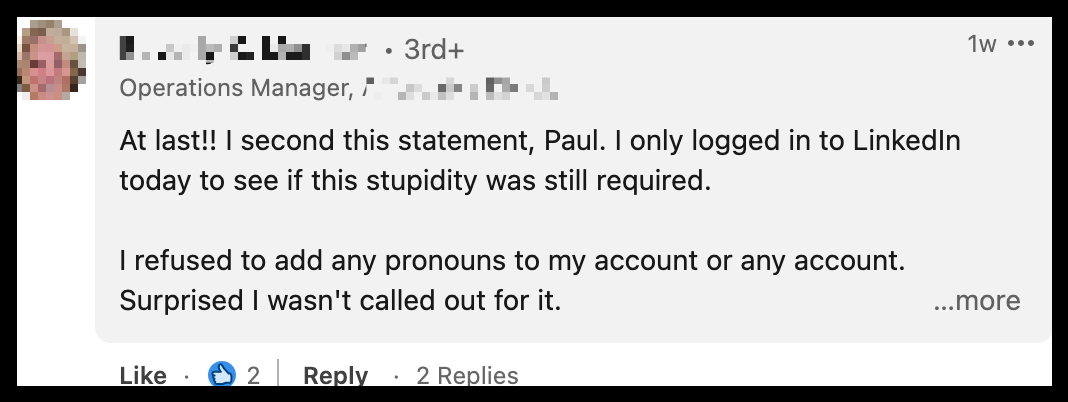
Yes, it coincides with the political climate in the USA and the general climate of intolerant “free speech” that has proliferated everywhere as a result. But in a setting of professional profiles closely tied to employers? Why risk your job, your customer base, or your reputation?
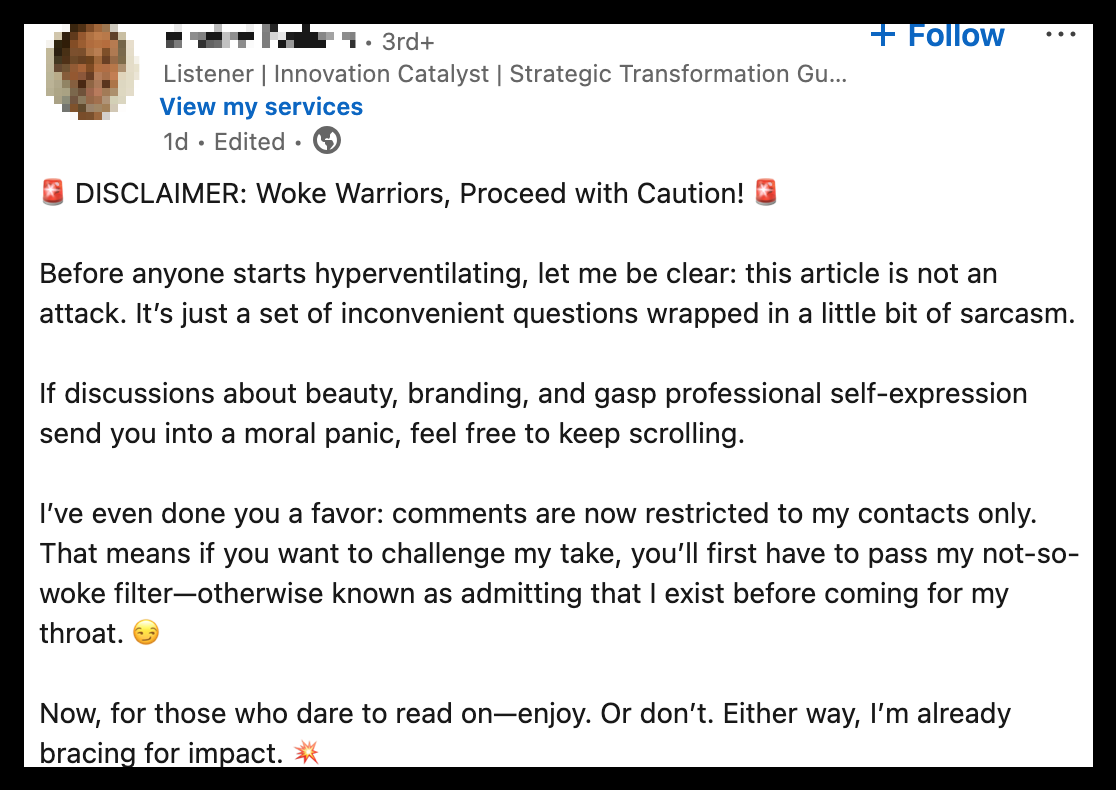
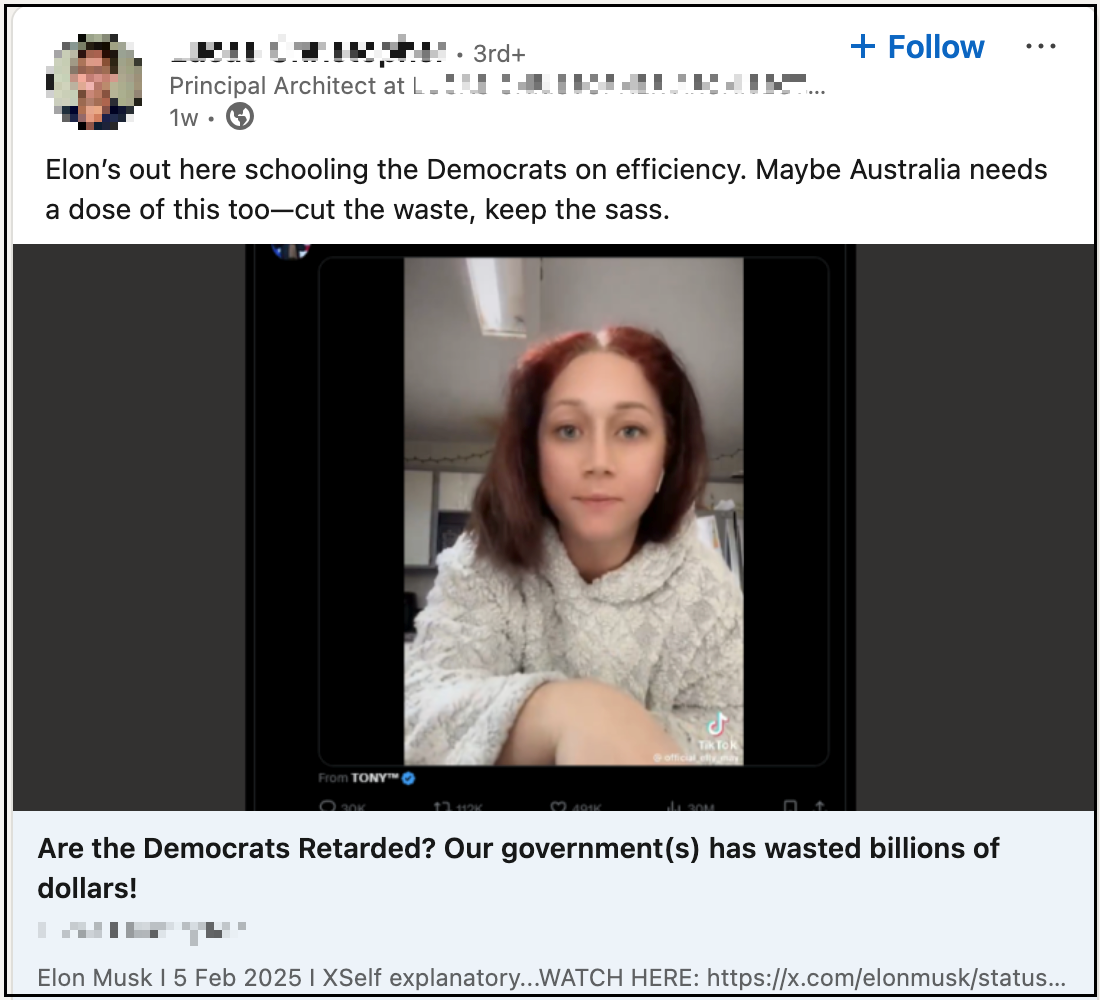
I will just say this about that: we are all humans, we all deserve equal opportunity to live, love, and thrive. You know, that whole “Life, Liberty, and the Pursuit of Happiness” thing.
Live and let live. Do unto others as you would have them do unto you. A rising tide lifts all boats. You know…basic decency to others.
LinkedIn is now complicit in stifling these pursuits.
I am at a loss for any further words, really. Having left Facebook, Instagram, and Twitter within the last month, I am now shutting down my LinkedIn profile.
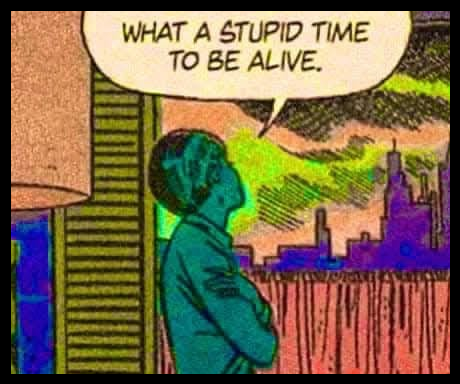
— willc
