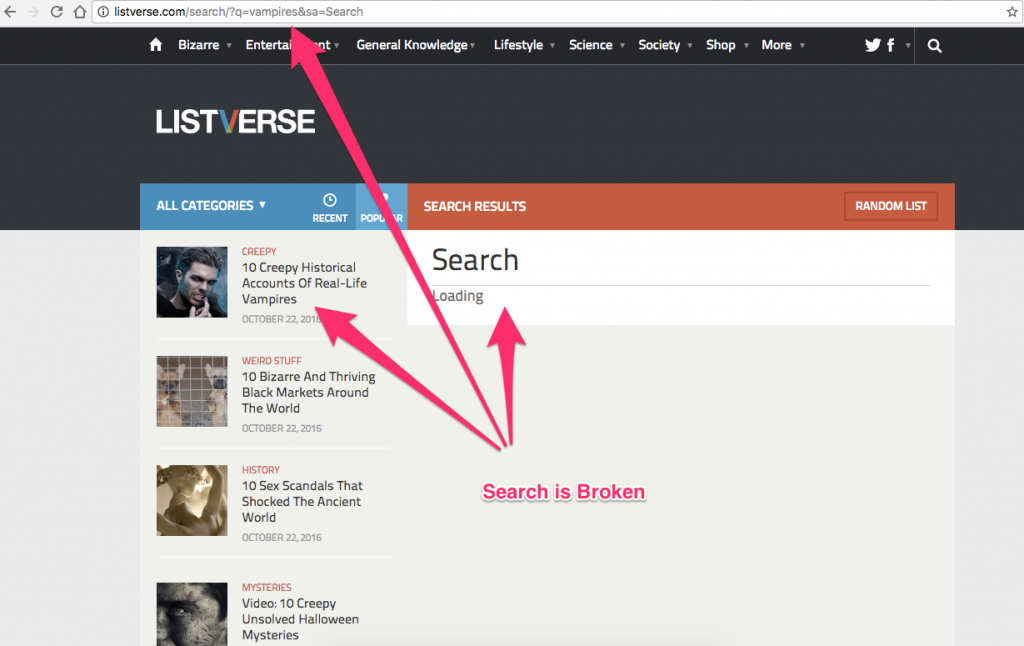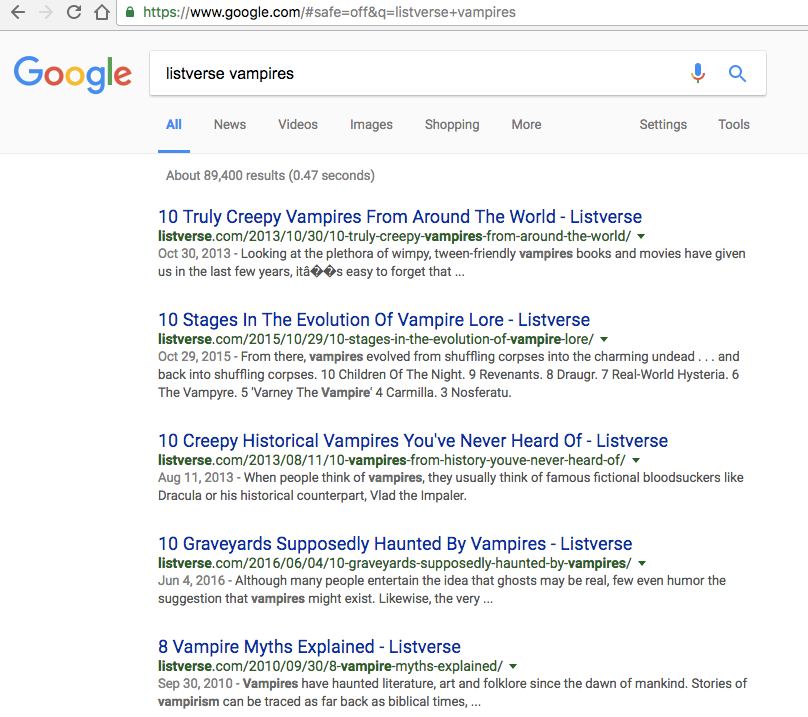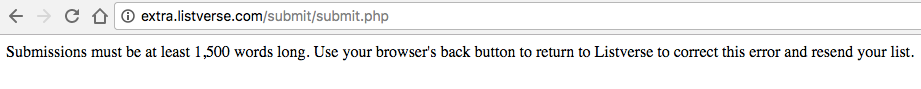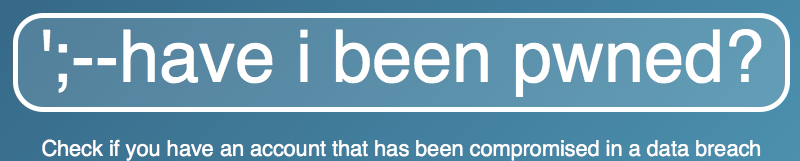Listverse is often a recommended website for people who wish to make a little extra cash. They make it sound like it is fun and easy to “Write & Get Paid.”
I’m here to urge you not to waste your time. You will be better off writing for real website owners who post projects on Textbroker or any of the other writers’ platforms out there.
The Listverse deal seems rather straightforward at first: come up with a list of things that are quirky and unique, write at least 1200 words about them, cite your sources, then submit them for review. If approved, they send you $100 via Paypal. I thought this sounded like a fun way to make $100 by writing about topics I know and am interested in.
One thing you have to do before writing a list is to make sure they don’t already have a list about the topic you want to write about. Searching their site for existing lists is futile, as their Search feature doesn’t seem to work at all. See the example below, where I searched for a list about vampires that is shown on their home page, and even it doesn’t come up in a search result:
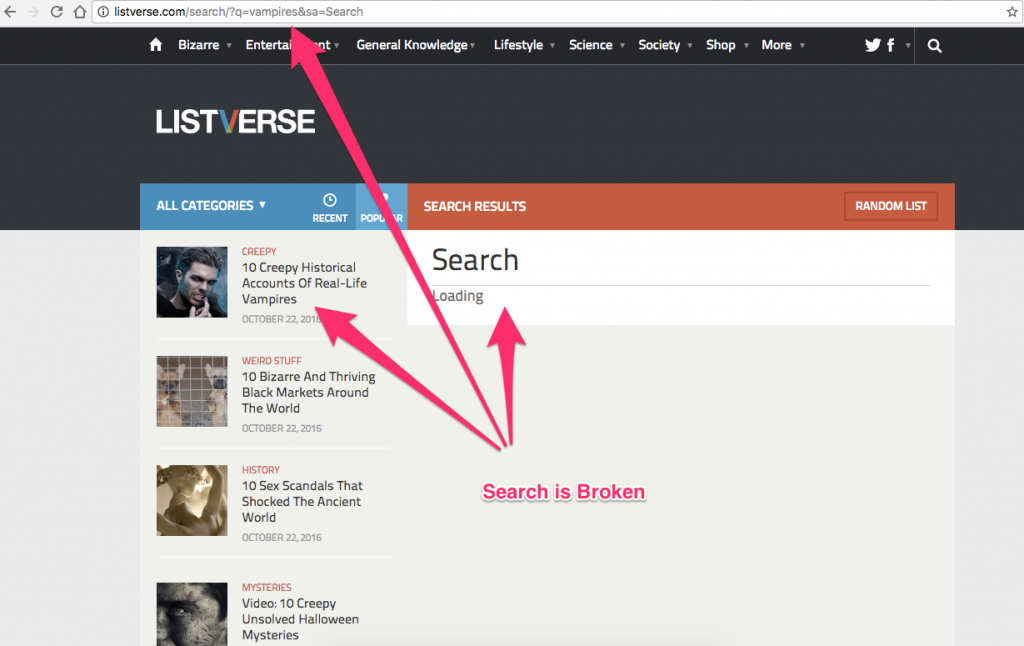
This leaves you with having to use Google to query the Listverse site in an attempt to make sure you don’t waste your time writing a list that is already there:
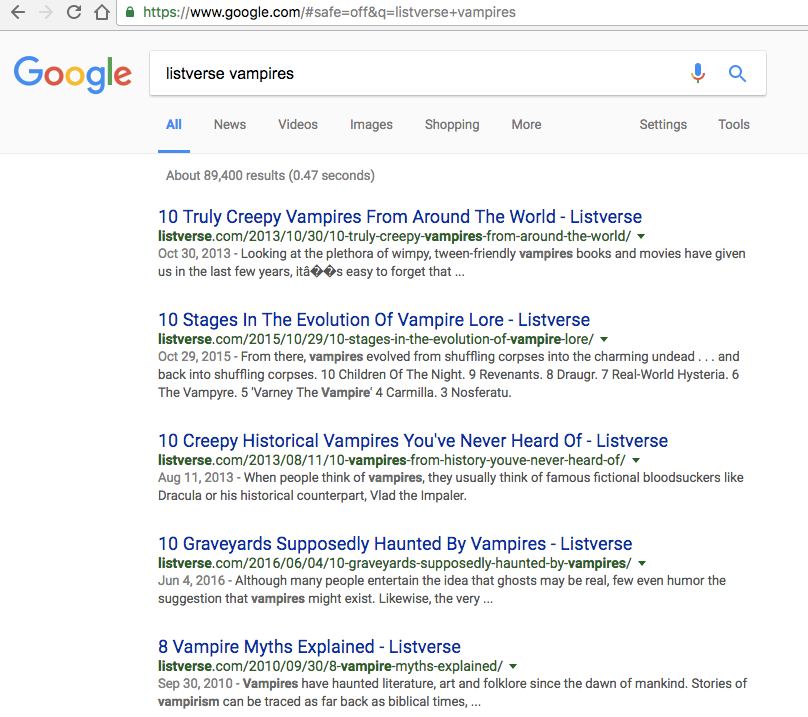
Once you think you have a good idea for a list topic, it’s a good idea to read about the Listverse guidelines on what they expect and what the rules of engagement are. Here is how they summarize it:
It works like this: You write your list (10 items per list minimum), you send it in, we reply and say “Great—we’ll publish it” and send you $100 by PayPal (don’t have an account? just make one—it’s easy and free); or we reply and say “Sorry—it isn’t the sort of thing our readers will love—give it another shot.” Just remember, your list should be at least one or two paragraphs per entry.
There is also a more detailed Author Guide that gets into writing style and some more about the rules and what they expect.
The other major caveat is not to write about something in their short list of topics that they are currently not taking submissions for, which are sports, self-help, personal stories, and gaming.
Sounds pretty easy, right?
I dove in and spent about two hours researching topics, writing up a list, proofing it, finding sources for it, then attempting to submit it. Their submission page says, “We only consider submissions with the highest standard of English and submissions should not exceed 1,500 words.”
No problem. I love writing and have what I consider a good mastery of the English language. My article was about 1000 words, so I thought it was ready to go.
First Problem
Only at this point do you learn that lists must be at least 1500 words. Wait…what? Above, on the Submission page, it says that the article “should not exceed 1500 words”. But if you click Submit List, and your article isn’t long enough, you see this:
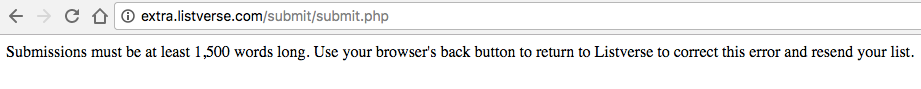
They don’t tell you this anywhere on the submission page until you click the Submit button. And this situation makes it seem like you are set up for failure from the start. So, in one place it says no more than 1500 words, then you are scolded about not having at least 1500 words when you try to submit. What to do?
I went back and added more meat to my list, getting it to the minimum length required, and was finally allowed to proceed. The resulting page and the resulting confirmation email I got told me that it would be up to two weeks before hearing from them. Apparently they read every entry they get, and it is time consuming. I am a patient man, so I was OK with this.
Problem Two: Rejection
I got the rejection letter this morning. I understand not getting accepted for legitimate reasons; it was more about the issues surrounding it that led me to writing this lengthy blog post.
First, the rejection letter itself was not the “highest standard of English,” which was amusing more than anything, but I thought I’d point it out. For example, it said this:
“We regret that your list is just not quite what we are looking for right now; this is usually because your subject matter is outside the scope of the direction in which we are taking Listverse.”
Taking Listverse? Ok, whatever. Moving along…
Second, they go on to list out some of the same caveats about submitting a list, but only this time is it in more detail than before you actually write your list:
We are currently not taking any lists from the following categories: self-help, opinion, product rankings or reviews, money making guides, personal experience stories, health advice, gaming, sports, music, TV, movies, and animals.
My list was not in any of those categories, but I did stop to think that many of these had not been mentioned up front, and I’d have been pissed if I had spent a lot of time on a list about animals, for example.
They went on to list some “technical” reasons for rejection:
1. The list is too short, too long, or does not have ten items
2. The list requires too much editing (poor English or lack of proofing is usually the reason)
3. The topic is already covered on Listverse or the Internet in general
4. The topic is simply not in keeping with the style of content we publish
Regarding 1, I had exactly 10 items on my list. Was I rejected because the list was over 1500 words long, even though I was unable to submit a list unless it was 1500 words long? That seems stupid.
I knew my rejection wasn’t due to numbers 2, 3, or 4, as I had researched everything, proofed it all, and come up with something rather unique to write about, and made it appealing to the type of audience they cater to.
The Final Knockdown: It’s an odds game
Being rather bewildered at the reasons for rejection not lining up with my article, and still not understanding why my submission was not taken, I carefully re-read the rejection email and I found this sentence in the middle:
We receive more than 150 submissions each day and can only choose three for publication.
Only now, after spending all this time writing a list, researching it, proofing it, and waiting on the outcome, did they choose to mention that 3 per day is the limit. The odds sure would have been helpful to know up front, way before any of this ever happened.
But then, why would anyone ever choose to write a list and submit it if they knew the odds, right?
I will not be wasting any more of my time on Listverse, and I urge you not to, either!
Note: I will publish my list here soon. Since they rejected it, I retained rights to it 🙂
 The concept of sending an email to multiple people the right way seems to have eluded the populace as a whole lately. I’m looking at you, schoolteachers, soccer coaches, and party invitation senders. I write to you today because, in recent months, it seems I’ve been included on more and more emails where I’m one of 50 people whose email address is awkwardly stuffed into the CC: field of the email you sent, right there with all the others for everyone in the list to see. I even got an email from the manager of the local Sears store I had recently purchased an appliance from, that got sent to all the people who had bought something there recently, and everyone’s name and address were easily viewable in the CC field.
The concept of sending an email to multiple people the right way seems to have eluded the populace as a whole lately. I’m looking at you, schoolteachers, soccer coaches, and party invitation senders. I write to you today because, in recent months, it seems I’ve been included on more and more emails where I’m one of 50 people whose email address is awkwardly stuffed into the CC: field of the email you sent, right there with all the others for everyone in the list to see. I even got an email from the manager of the local Sears store I had recently purchased an appliance from, that got sent to all the people who had bought something there recently, and everyone’s name and address were easily viewable in the CC field.